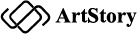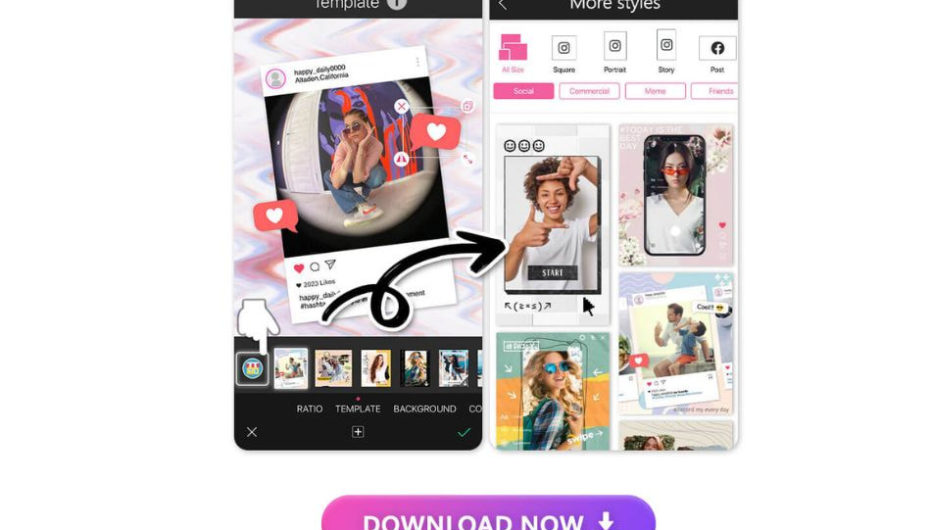Whether you’re an aspiring photographer, a social media influencer, or simply someone who loves to capture life’s moments in style, having the best photo template apps on your iPhone or Android device can take your creativity to new heights. In this article, we’ll explore five of the best free photo template apps available for both iPhone and Android users. So, grab your smartphone and get ready to discover the perfect tools to elevate your photos to the next level!
Art Story Maker
Art Story Maker is one of the best photo template apps for crafting captivating and unique stories. With an array of editing tools and a vast selection of vibrant templates, this app empowers you to create truly impressive moments.
What sets Art Story Maker apart is its boundless creative potential. Offering a diverse range of templates spanning various themes, styles, and colors, the possibilities are endless. You don’t need to be a design expert to produce stunning IG stories or posts that garner attention and engagement.
Featuring an extensive collection of 825 stickers across multiple categories such as Weather, Christmas, Halloween, Sport, Travel, and Unicorn, along with 700 shapes, 500 fonts, and over 1000 filters, the options are limitless. From fonts to shapes, filters to effects, and background alterations, you have all the tools at your fingertips to elevate your photos to new heights of visual appeal.
With a plethora of professionally designed templates, harmoniously blending colors and concepts, you can create impressive stories in just seconds. This is truly an impressive choice for those who always want to make ordinary photos more interesting.
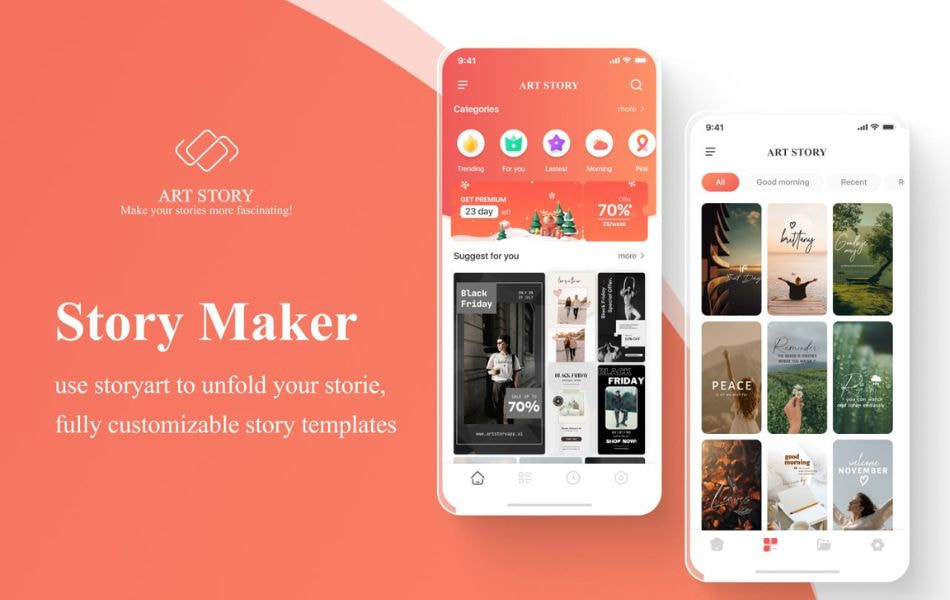
YouCam Perfect
YouCam Perfect, the premier app for transforming your photos into stunning masterpieces. With a wide range of professionally designed templates, intuitive editing tools, and advanced features, YouCam Perfect is the go-to choice for anyone looking to elevate their photography game.
YouCam Perfect primarily features:
Selfie Photo Editing: YouCam Perfect offers advanced editing tools to enhance the quality and appearance of selfie photos, including skin smoothing, teeth whitening, eye enlargement, and chin slimming.
Create Beautiful Collages: The app provides a variety of pre-designed templates for users to add to their photos, including frames, stickers, and special effects.
Photo Cropping and Background Removal: YouCam Perfect allows users to crop and edit photos, as well as easily remove backgrounds, creating focal points for the subject.
Add Effects and Filters: With various effects and diverse filters, users can create unique and impressive photos.
Fine-tuning and Detail Editing: Users can adjust the brightness, color, and contrast of photos, as well as remove minor imperfections.
Canva
With its extensive range of templates, Canva stands out as the photo template app for all your design needs. Whether you’re creating a presentation, flyer, business card, or even a photo collage, Canva has got you covered.
What sets Canva apart is its user-friendly drag-and-drop editor, making customization a breeze. You can easily add your own images, and brand elements, and even import PowerPoint files, all within the app. It’s a one-stop shop for all your design needs, offering unparalleled convenience and flexibility.
While Canva is free to download and use, there’s also a paid subscription option called Canva Pro, priced at $14.99 per month. With Canva Pro, you unlock additional features and gain access to an even larger library of elements, allowing you to take your designs to the next level.
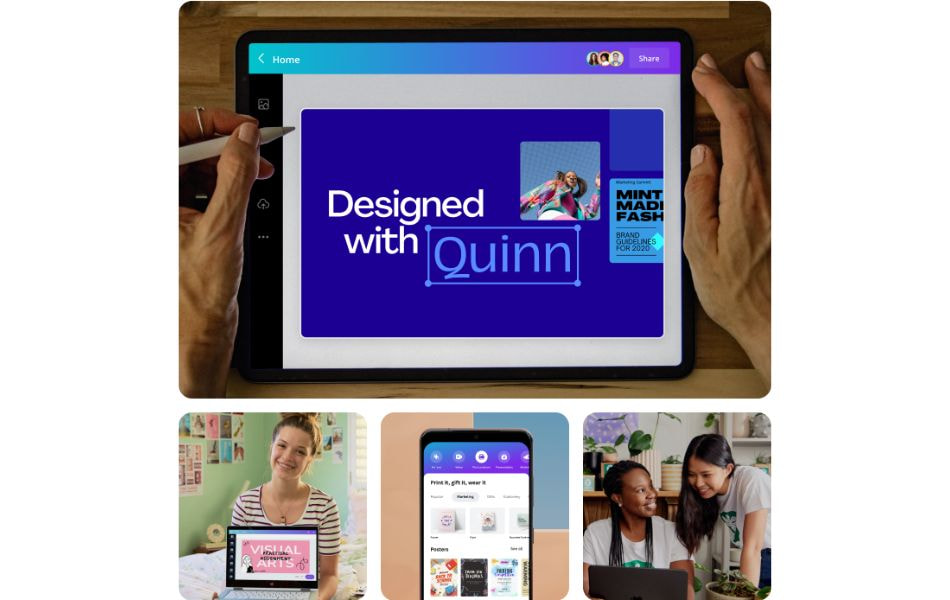
BeautyPlus
Are you an avid social media user who loves to create vibrant and attention-grabbing content for your followers? Look no further than BeautyPlus. This app offers a wide range of cute template options sorted by themes such as love, retro, pets, and more. With such diversity, you’re sure to find one that perfectly suits your mood, aesthetic, and purpose.
But that’s not all! BeautyPlus goes beyond just templates. With this photo template app, you can easily retouch your photos with virtual makeup, explore various filters for instant editing, unleash your creativity with the doodle pen, and much more. Whether you’re aiming for a flawless selfie or adding a touch of whimsy to your photos, BeautyPlus has the tools to help you achieve your vision.
Picsart
With its extensive library of stock images, stickers, frames, text overlays, and drawing tools, PicsArt provides everything you need to elevate your photos to the next level. Plus, its AI-powered tools and premium unlocked features, such as photo blending, artistic filters, layering, and more, give you the freedom to explore and experiment with your creativity like never before.
But what truly sets PicsArt apart is its editing tools. From erasers and brushes to masks, filters, and more, this app offers a comprehensive range of options to enhance your photos and videos. The collage and grid features are particularly noteworthy, perfect for creating eye-catching Instagram posts that will make your feed stand out.
And while PicsArt does offer a subscription plan for access to premium templates and features, the investment is well worth it for the value it provides. With subscription options starting from $4.99/week, PicsArt offers an affordable way to unlock the full potential of your creativity.
With these five top-notch photo template apps at your fingertips, there’s no limit to what you can create. Whether you’re looking to add a touch of whimsy with fun stickers and frames or elevate your photos with professional-grade editing tools, these apps have you covered