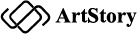In the world of social media, crafting captivating Instagram content is an art form. Finding the right balance of creativity and ease in producing stunning posts is often the key to standing out. Today, we introduce you to how to edit Ig templates with the Art Story Maker app. A tool to help you have more impressive stories.
Instagram Template Editable With Art Story Maker
Art Story Maker is a tool that empowers you to design distinctive and artistic narratives. Offering a diverse range of editing features and an extensive array of dynamic templates, it enables the creation of striking and memorable visual experiences.
This is truly the tool to efficiently edit IG templates. Alongside its colossal library featuring over 1000 story templates, the app also offers exceptional editing tools specifically for templates. With a wide range of functionalities, you can turn your images into magnificent artworks. In addition to adding fonts, shapes, and stickers, users can resize, rotate, and adjust the opacity, radius, and color of the pictures directly.
The essence of using Art Story lies in your creative brilliance. The app provides a comprehensive set of editing tools; your task is to manipulate the template with your imaginative mind to craft the perfect layout.
You can choose a favorite template, change images, or the position of the frames. Add text and select the type of fonts you prefer. Alter colors, and add filters to make the picture more vibrant. That’s the quickest way for you to have a unique IG story with a strong personal touch.

Tips for Choosing and Utilizing Instagram Templates Effectively
Are you looking to enhance your Instagram profile with visually stunning posts? Look no further! In this article, we will explore the world of Instagram templates and provide you with valuable tips on how to choose and utilize them effectively. From engaging your audience to saving time, these tips will help you elevate your Instagram game to new heights.
1. Understand Your Goals
Before selecting an Instagram template, it’s essential to identify your goals. Are you hoping to boost engagement, create a cohesive aesthetic, or promote your products and services? Having a clear objective will help you choose templates that align with your vision.
2. Consider Your Brand
Your Instagram profile serves as an extension of your brand’s identity. It’s crucial to select templates that reflect your brand’s style, colors, and overall aesthetic. Consistency is key when it comes to branding, so aim for templates that align with your brand guidelines.
3. Seek Versatility
When choosing Instagram templates, opt for ones that offer versatility. Look for templates that allow you to customize various elements, such as text, colors, and images. This flexibility ensures your posts are unique and tailored to your specific needs.
4. Optimize for Mobile Viewing
The majority of Instagram users access the platform on their mobile devices, so it’s vital to select templates that are optimized for mobile viewing. Ensure that your chosen templates have a responsive design and that the text and images are easily readable on smaller screens.
5. Stay on Trend
Instagram is ever-evolving, with new design trends emerging all the time. To stay relevant and captivate your audience, choose templates that incorporate current design trends. Whether it’s bold colors, minimalistic layouts, or unique fonts, incorporating trending elements will make your posts stand out.
6. Engage Your Audience
One of the primary goals of using Instagram templates is to engage your audience. Select templates that encourage interaction, such as ones that feature call-to-action buttons or interactive elements. Engaging templates will prompt your followers to like, comment, and share your posts, ultimately increasing your reach.
7. Time Management
Utilizing Instagram templates can significantly reduce the time spent on creating individual posts. By having pre-designed templates, you can easily customize and schedule your content in advance. This allows you to maintain a consistent posting schedule without the stress of creating new posts daily.
8. Analyze Performance
Tracking the performance of your Instagram posts is essential to understand what resonates with your audience. Pay attention to the engagement and reach of posts created using different templates. Analyze which templates generate the most positive response and adjust your future content accordingly.
9. Experiment and Iterate
Finally, don’t be afraid to experiment with different Instagram templates. As trends evolve and your brand evolves, it’s essential to adapt your content strategy. Continuously try new templates, analyze their performance, and refine your approach to keep your audience engaged and excited.
In conclusion, choosing and utilizing Instagram templates effectively requires thoughtful consideration of your goals, brand identity, and audience engagement. By selecting versatile templates, staying on-trend, and optimizing for mobile viewing, you can create visually stunning posts that captivate your audience. Remember to analyze your posts’ performance, experiment with new templates, and iterate your content strategy regularly. With these tips in mind, you’re well on your way to Instagram success!