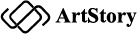When it comes to crafting an impactful presence on Instagram through engaging Reels, the key lies in creating a standout template. “How to create the best reel template on Instagram” explores the essential steps and strategies to design a compelling and versatile template that captures attention, drives engagement, and amplifies your content’s impact. Let’s dive into the art of crafting an exceptional Reel template that resonates with your audience and sets your profile apart.
Understanding the best reel template?
An Instagram Reel template functions as a predesigned video framework, simplifying the process of crafting personalized content. These templates offer prearranged layouts and durations, often accompanied by preset music tracks sourced from existing Reels. This simplifies content creation by aligning your content with trending themes and popular soundtracks.
The allure of Instagram Reels templates lies in their ability to streamline the most laborious aspects of content creation: the arduous task of selecting suitable music and synchronizing clips with it. By utilizing these templates, creators can significantly reduce editing time, enabling them to swiftly engage with ongoing trends. In essence, leveraging templates serves as a monumental time-saving strategy in the realm of content creation, allowing creators to invest more time in innovation and trend adaptation.
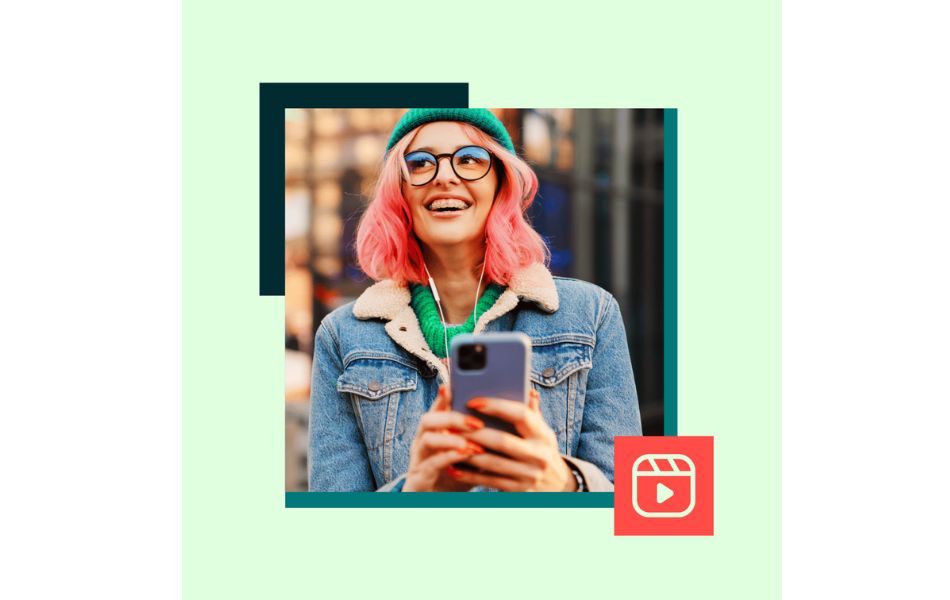
How to create your own Instagram Reels template
To create your own Instagram Reels template, you can follow these steps:
- Accessing Reels Tab: Open the Instagram app and head to the Reels section by tapping the Reels icon at the bottom right of your screen.
- Camera View: Click on the camera icon at the top right to open the camera interface.
- Templates Option: Look for the “Templates” button situated at the bottom right of the screen. Tap on it to access a variety of Instagram Reel templates.
- Browse and Choose: Explore the recommended and trending templates or access saved templates if you’ve stored any in the past. Select the template that resonates with your content vision.
- Content Addition: Begin building your Reel by adding your clips and music. You can select content from your camera roll or leverage the in-app music library to enhance your creation.
- Enhancements: Incorporate any desired effects or adjustments to personalize the template further.
- Finalization: Ensure your Reel contains at least 3 clips with an average duration of 5 seconds or less per clip. When satisfied, proceed by tapping “Next.”
Remember, these key elements define an impactful Reel template. Additionally, only Reels from public profiles are accessible for others to use, so adjust your privacy settings accordingly for wider visibility and engagement. With these steps, you’re well on your way to crafting captivating and shareable Reels!

How to make trendy reel template
Using video editor app
These templates are a game-changer, not only saving you valuable time but also elevating the overall quality of your content. By utilizing the best reel template, you streamline the creation process, allowing you to focus more on the creative aspects while ensuring a polished and professional look for your videos.
Using some basic video editing software like Canva, InShot, and others can swiftly provide you with professional Reels templates. This helps you easily attract more views, as these templates offer a quick and highly professional approach to your content creation.
Among them, Canva is considered the simplest and most user-friendly application. With numerous Reels templates covering various themes and a diverse range of designs in different styles, it helps diversify your Reels templates and refresh your profile.
Attending reels community
Attending or engaging with the Reels community can be incredibly beneficial. By actively participating in this community, you can stay updated on the latest trends, discover new techniques, and connect with other creators. This involvement often leads to valuable insights, collaboration opportunities, and a better understanding of what resonates with your audience. It’s a fantastic way to gain inspiration, share experiences, and grow your presence within the Reels platform.
IG Explore page
To achieve the best reel template, updating trending reel templates is vital. The Instagram Explore page is a curated section where users can discover content tailored to their interests. It showcases a personalized feed of posts, Reels, Stories, and IGTV videos based on your activity, interactions, and the content you engage with.
The Explore page aims to introduce users to new accounts, trends, and topics they might find engaging. It’s a hub for discovering fresh content, exploring diverse interests, and connecting with a wider community beyond your immediate network.
In conclusion, mastering the art of crafting a stellar Reel template on Instagram empowers you to showcase your creativity effortlessly. By implementing the insights shared in this guide, you’re poised to create Reels that stand out, resonate with your audience, and propel your profile’s visibility.