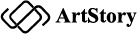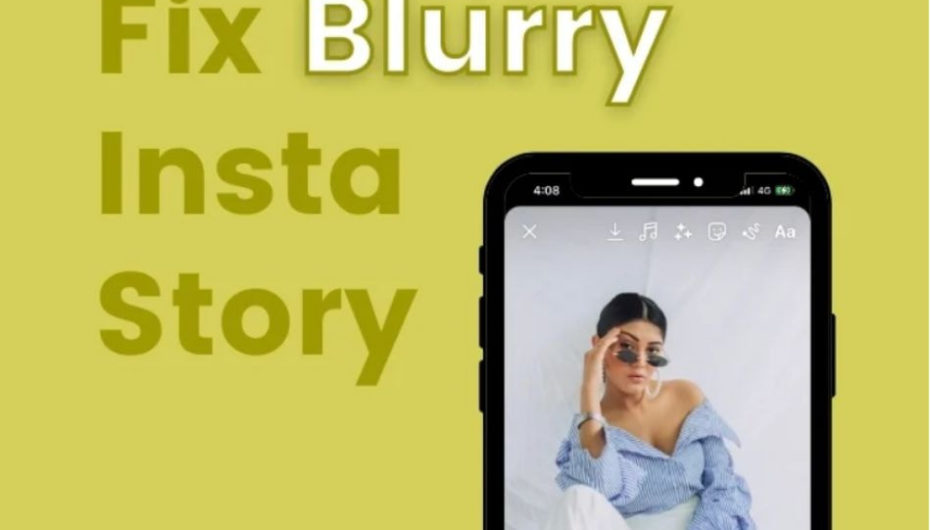Tired of dealing with blurry Instagram stories? Discover to fix the issue and retain crystal-clear images. From adjusting your camera settings to optimizing your internet connection, these simple techniques will enhance your storytelling experience. Say goodbye to pixelated photos and videos today! Take action and ensure your Instagram stories are visually stunning for your followers to enjoy.
Understanding the Issue: Instagram Stories Blurry
Instagram Stories blurry refers to a common issue where the photos or videos uploaded to Instagram Stories appear pixelated or low in image quality.
One possible cause for Instagram Stories appearing blurry is the compression algorithm used by the platform. Instagram employs a technique known as image compression to reduce file sizes and make it easier for users to upload and share their content. While this compression is necessary for efficient data storage, it can sometimes result in a loss of image quality, leading to blurry visuals.
Another factor that can contribute to blurry Instagram Stories is the resolution of the original image or video. If your content is of low resolution, it may appear pixelated or blurry when uploaded to the platform. This is especially noticeable when sharing photos or videos that were captured with older devices or those with lower-quality cameras.
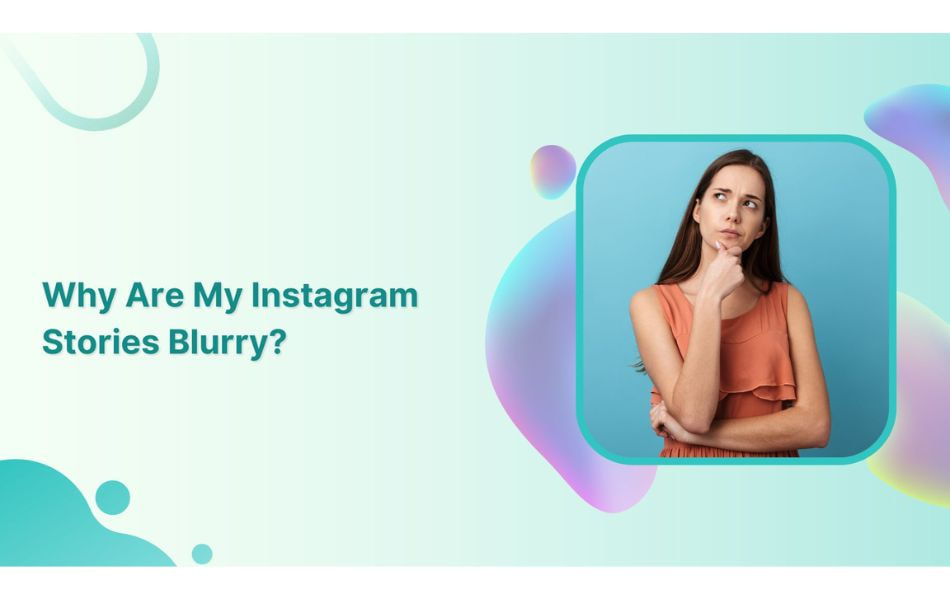
How to Fix Instagram Stories Blurry: 7 Effective Ways
1. Adjust Your Phone Display Settings
One of the primary reasons for blurry Instagram Stories is inappropriate display settings on your phone. Ensure that your brightness level is set to an optimal level, and the auto-brightness feature is disabled. By manually adjusting these settings, you can enhance the quality of your Stories.
2. Use High-Quality Media
One common mistake is using low-resolution photos and videos for your Stories. Capture or upload content with higher resolutions to ensure clarity in your Stories. Avoid zooming in excessively, as it can result in pixelation and loss of quality.
3. Leverage Instagram’s Built-in Editing Tools
Instagram offers a range of editing options to enhance the quality of your Stories. Explore features such as filters, saturation, contrast, and sharpness adjustments. Experiment with different settings to find the perfect balance for your content.

4. Optimize Your Network Connection
Poor internet connection can impact the quality of your Instagram Stories. Make sure you have a stable and fast network connection, preferably Wi-Fi, to avoid blurry visuals. Additionally, close any bandwidth-heavy apps running in the background to allocate more resources to Instagram.
5. Clear App Cache and Update Instagram
Regularly clearing the cache of your Instagram app can improve its overall performance. Outdated versions of the app may have bugs that can contribute to blurry Stories. Keep your app updated to access the latest features and bug fixes, ensuring optimal performance.
6. Restart Your Phone
Sometimes, a simple phone restart can work wonders in resolving technical issues. Restarting clears temporary files and refreshes your device, potentially eliminating any underlying issues causing blurry Instagram Stories.
7. Consider Using Third-Party Apps
If all else fails, there are several third-party apps available that can help enhance the quality of your Instagram Stories. These apps offer additional editing tools, filters, and other features that can take your Stories to the next level.
By following these seven effective ways, you can bid farewell to blurry Instagram Stories and captivate your audience with stunning visuals. Remember, quality content creates a lasting impression, so invest time and effort into ensuring your Stories are crystal clear. Get ready to level up your Instagram game and create a feed that stands out from the rest!
In conclusion, fixing blurry Instagram Stories is entirely within your reach. By adjusting display settings, using high-quality media, exploring Instagram’s editing tools, optimizing your network connection, clearing app cache, restarting your phone, and considering third-party apps, you can achieve sharp and visually appealing Stories. Embrace these techniques, unleash your creativity, and wow your followers with the captivating content you share on Instagram. So, what are you waiting for? Start implementing these strategies today and elevate your Instagram Stories to new heights of clarity and brilliance!