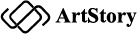Vibrant photo collages often enable you to convey a more diverse range of content. Therefore, instead of uploading ordinary photos, unleash your creativity to craft the most appealing layouts. The following article outlines three methods to help you leave a mark with your Instagram photo collages.
2 ways to make photo collages on Instagram
How to make an Instagram photo collage using stickers
Creating a collage on Instagram using stickers is a simple and effective way to share multiple pictures in your Instagram story. Follow these steps to craft your Instagram story collage:
- Open Instagram on your phone.
- Select “Your Story” to start creating a new story.
- Take a picture or choose one from your album to use as the background for your collage. You can also opt for a solid color background or use the brush tool to create a custom background.
- Access the sticker options by swiping up from the bottom of the screen or tapping the sticker icon at the top.
- Choose the camera icon to add a photo to your collage. Alternatively, select the gallery icon to add a saved image from your phone’s gallery. You can manipulate the images by rotating, resizing, overlapping, and moving them in any direction. Layer as many images as you like and combine them into a single story. To remove an image, press and hold it, then drag it down to the Trash.
- Customize your Instagram collage by adding music, stickers, text, and GIFs.
- Once you’re satisfied with your edits, tap “Your Story” in the bottom left corner of the screen to publish your story.
- If you prefer to limit the audience for your photo collage, select “Close Friends” in the bottom right corner of the screen and manually choose who can view your Insta story. You can also tap the arrow icon next to “Close Friends” to share your story on Facebook or send it as a direct message to someone.
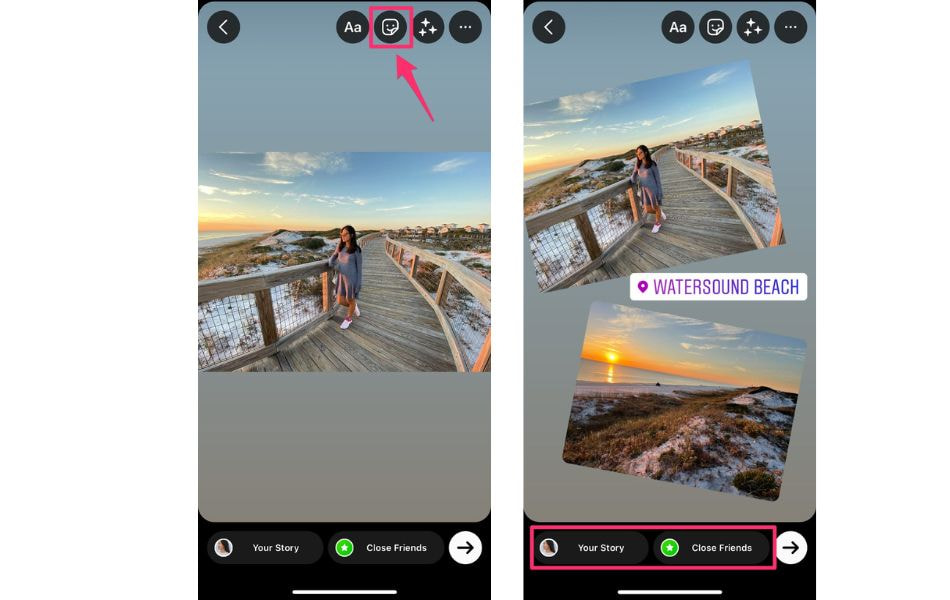
Create an Instagram collage story by using layout mode
Another convenient feature for adding multiple photos to your Instagram story is Layout mode. This built-in tool eliminates the need to download external applications for creating collages. Here’s how to utilize Instagram’s Layout mode to craft a collage directly within the app:
- Launch the Instagram app on your device. Tap the plus (+) button on your story, or swipe right on the Home screen to access the story feature.
- Locate the layout icon positioned on the left side of the screen. Tap on it to enter Layout mode. You can further customize your collage by tapping the “change grid” icon and selecting the layout option that best suits your preferences.
- Next, tap the photo icon situated in the bottom left corner of the screen to open your camera roll. Select the desired photos to include in your collage and add them accordingly.
- Once you’ve arranged your photos to your satisfaction, tap the checkmark button located at the bottom of the screen to confirm your collage.
- Optionally, enhance your collage by incorporating additional elements such as text, stickers, or other creative embellishments.
- When you’re ready to share your masterpiece, click either “Your Story” or “Close Friends” to distribute the collage to your desired audience.
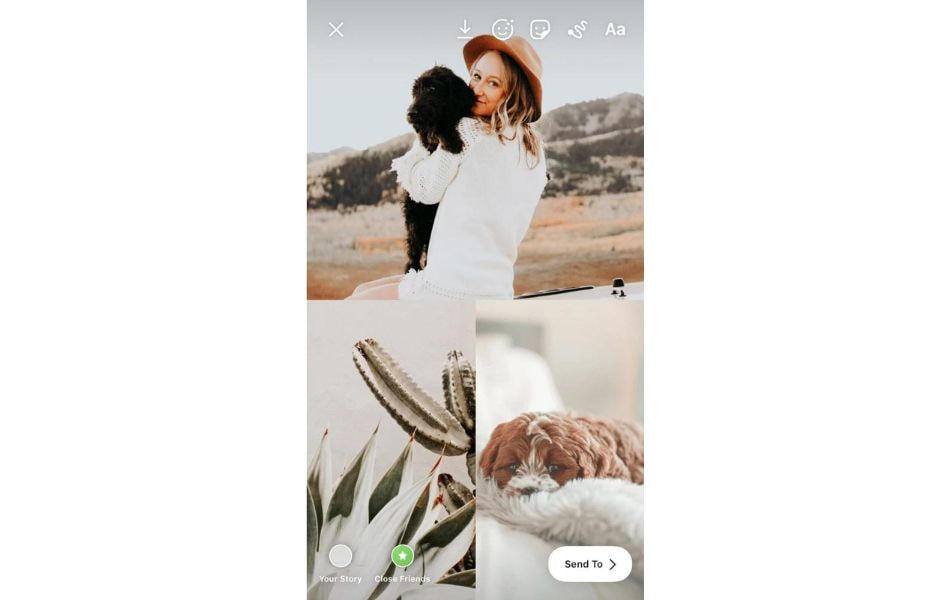
How to make Multi-image Instagram collage with Art Story Maker app
Art Story Maker is a unique app designed to easily and impressively create Instagram stories. With thousands of available templates covering various themes and diverse layouts, this app allows you to craft distinctive and rich stories without investing much time and effort.
One of the standout features of Art Story Maker is its flexibility in photo editing. You can customize the size, position, and orientation of images, and even add effects, stickers, text, and other decorative elements to create highlights for your story.
With Art Story Maker, creating beautiful and unique Instagram stories has never been easier. Enjoy the convenience and creativity that this app brings, and showcase your own style on social media. You can create a multi-image collage with just a few simple steps. The resulting image you get is no different from professionally designed photos by experienced individuals.
Download app: Click here
Incorporating dynamic photo collages into your Instagram feed not only enhances your visual storytelling but also allows you to engage your audience in a more compelling way. By embracing creativity and experimenting with various layouts, you can create captivating collages that leave a lasting impression.