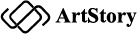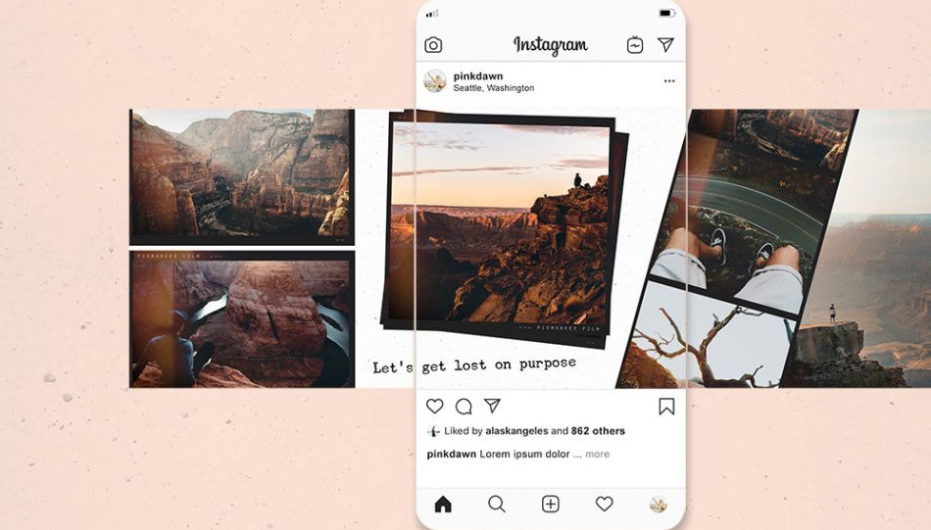Studies reveal that Instagram carousel posts make up a mere 18% of the overall content shared on the platform. To truly distinguish yourself and generate compelling content that users want to save, leveraging Instagram carousels is crucial. Here are some top-notch social media strategies to breathe life into your upcoming Instagram carousel and make it stand out from the crowd.
Understanding Instagram Carousel Templates
Simply put, it is a feature on Instagram that allows you to share up to 10 photos or videos in a single post, which users can then swipe horizontally to view. This innovative format provides a unique storytelling opportunity, enabling you to showcase a series of visuals that collectively convey a compelling narrative.
Benefits of using Carousel Templates
One of the main advantages of using Instagram Carousel templates is the ability to capture your audience’s attention from the first swipe. By utilizing this format, you can create visually engaging content that stands out in a sea of single-image posts. Whether you’re a brand looking to showcase a collection of products, an influencer sharing various moments from a memorable event, or a storyteller unraveling a captivating narrative, Instagram Carousel templates offer a versatile and dynamic way to engage your followers.
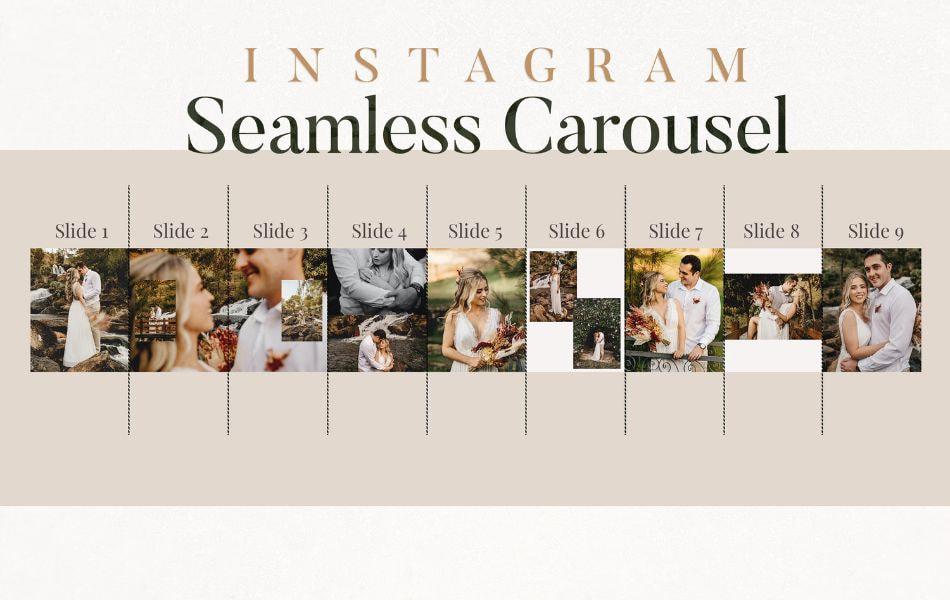
To make the most of this feature, it is essential to select a visually appealing Instagram Carousel template that aligns with your brand or personal style. There are numerous pre-designed templates available, tailored to different themes such as travel, fashion, food, and more. These templates offer a cohesive aesthetic, ensuring that your Carousel posts have a consistent look and feel, reinforcing your brand identity.
Additionally, using Instagram Carousel templates allows you to convey more detailed information without overwhelming your audience. Each photo or video within the Carousel can be accompanied by captions, enabling you to provide context, tell a story, or simply narrate the significance behind each visual element. By incorporating relevant keywords naturally within your captions, you can optimize your content for search engines as well.
Furthermore, Instagram Carousel templates also encourage increased user engagement. Users can like, comment, and share each image or video within the Carousel, enhancing the potential reach and interaction with your content. By fostering conversation and encouraging interaction, you can build a stronger relationship with your audience, ultimately driving more traffic to your website or increasing brand awareness.
How to Use Instagram Carousel Templates Effectively
Instagram carousels offer an engaging way to captivate your audience and display your content creatively. These posts comprise multiple photos or videos, allowing users to swipe through them on the mobile app or navigate via an arrow button on the desktop. Here are essential guidelines to craft impactful Instagram carousel posts:
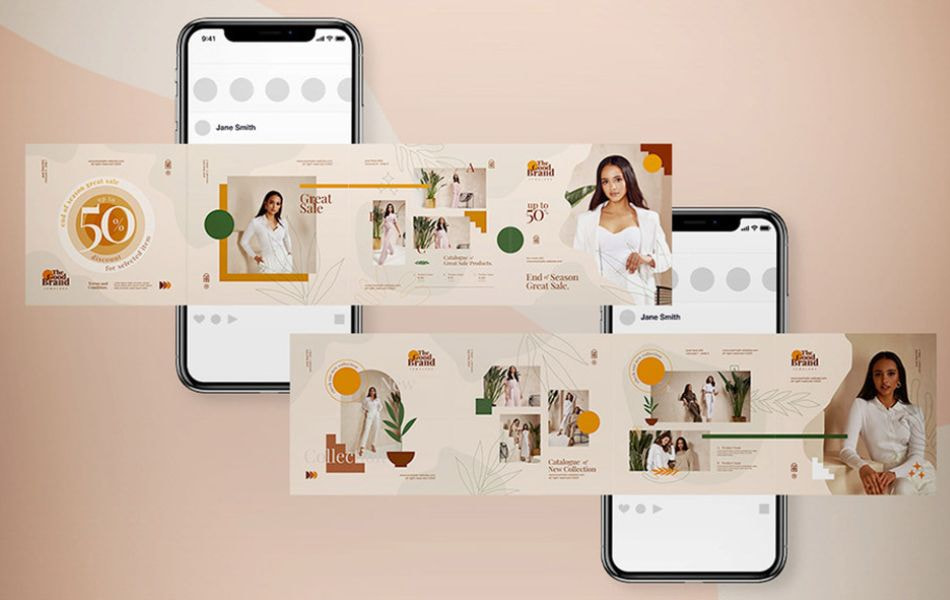
Theme Selection
Utilize Instagram carousel templates as a framework for your content. These templates maintain consistent color schemes, fonts, and design elements across slides, ensuring a cohesive and visually appealing narrative.
Organized Flow
Ensure a logical flow in your carousel. Start with the primary subject or topic on the initial slide and conclude with a compelling call-to-action on the final slide to encourage engagement.
Strategic Usage
Instagram carousels are versatile and strategic for various content types. Leverage them for educational material, data visualization, step-by-step tutorials, brand storytelling, transformation stories, photo series, product launches, updates, user-generated content, event highlights, and behind-the-scenes glimpses.
Optimized Design
Maintain platform compatibility by adhering to size requirements and specifications. Design and optimize posts considering the three aspect ratio options: square (1:1), horizontal (1.91:1), and vertical (4:5). Aim for image resolutions of 1080 x 1080 pixels, while videos should range between 600 x 600 pixels (minimum) to 1080 x 1080 pixels (maximum) for optimal display.
Crafting Instagram carousel posts that align with platform specifications and cater to audience preferences enhances their visual appeal and engagement potential. Following these guidelines will help your content stand out and resonate effectively with your audience on Instagram.
In conclusion, Instagram Carousel Templates are a powerful tool to effectively showcase your content on Instagram. By utilizing these templates, telling a compelling story, incorporating relevant keywords, maintaining a visual aesthetic, and engaging your audience, you can maximize your impact on the platform. So go ahead, experiment with different templates, and unleash your creativity to leave a lasting impression on your followers.