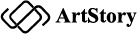Looking to save your favorite Instagram Stories with music? Learn to effortlessly Save Instagram Story and keep the vibes alive! Never miss out on your favorite tracks and share your moments with a touch of melody. Discover the easiest way to save and enjoy your Instagram Stories with music today. Try it now!
Steps to Save Instagram Stories With Music Without Posting
First, let’s delve into the process of saving an Instagram story with music. To begin, open the Instagram app on your mobile device and log into your account. Next, navigate to the profile page and tap on the hamburger icon located in the top-right corner. From the menu that appears, select the “Settings” option.
Within the “Settings” menu, scroll down until you find the “Privacy” section. Tap on “Privacy” and then select “Story” from the list of options. Here, you need to enable the “Save to Archive” feature. This will automatically save all your stories, including those with music, to your Instagram archive without posting them.
Now that you have enabled the “Save to Archive” feature, let’s move on to the next step. Open the Instagram camera by tapping on the ‘+’ icon located at the top-left corner of your home feed. Capture or upload a photo or video that you wish to add music to in your story. Once done, tap on the sticker icon located at the top-right corner of the editing screen.
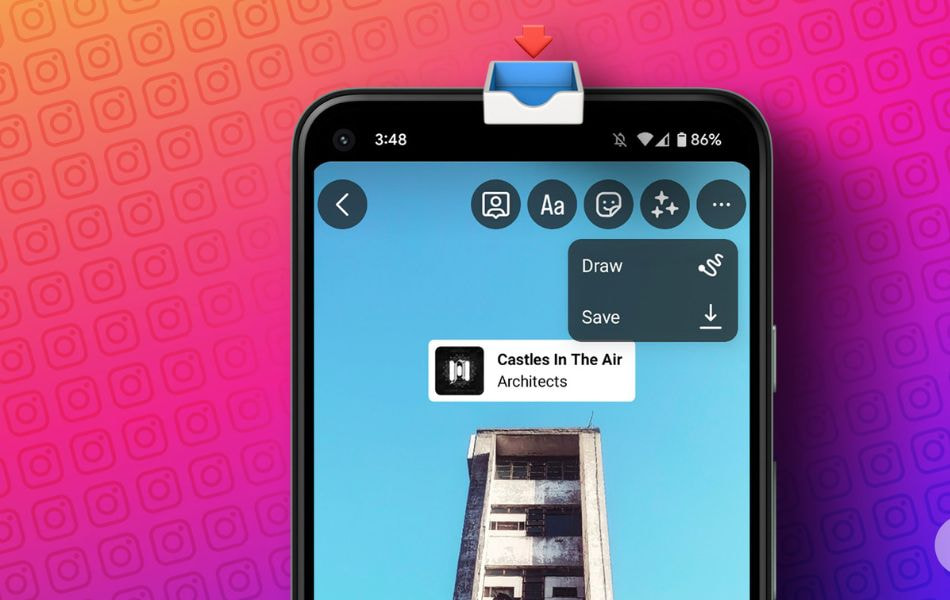
Within the sticker options, you will find a music sticker. Tap on it to access the music library. Here, you can browse through various popular songs, genres, or search for specific tracks. Once you’ve found the perfect song, you can preview it by tapping on it. If you’re satisfied, tap on the song to add it to your story. You can customize the song by selecting a specific part and adjusting the duration.
Now it’s time to save the story with music without actually posting it. Before sharing the story, tap on the download icon located at the bottom of the screen. This will save the story to your device’s gallery without appearing on your Instagram feed. Remember, the story will still be stored in your archive due to the “Save to Archive” feature we enabled earlier.
And there you have it! You have successfully saved an Instagram story with music without posting it. By following these simple steps, you can create engaging and captivating stories to share with your followers while preserving them for future reference or personal enjoyment.
How to Save Stories With Music After Posting
Saving your Instagram story with music is a great way to cherish those special moments and relive them whenever you want. To begin, make sure you have the latest version of the Instagram app installed on your device. This will ensure that you have access to all the latest features and updates.
Once you have the app ready, follow these simple steps to save your story with music:
Step 1: Archive your story Now that your story is live, it’s time to save it for future enjoyment. Instagram allows you to automatically archive all your stories. To enable this feature, go to your profile and tap on the menu button at the top right corner of your screen. Then, select the “Settings” option and go to “Privacy.” From there, tap on “Story” and enable the “Save to Archive” option. With this setting turned on, all your stories, including the ones with music, will be automatically saved in your archive.
Step 2: Save your story to your device If you want to have a copy of your story with music on your device, you can easily download it. To do this, go to your profile and tap on the menu button again. This time, select “Archive” and you will see all your saved stories in chronological order. Locate the story you want to download, tap on the three dots at the top right corner of the screen, and select “Save.” Your story will then be saved to your device’s gallery.

And there you have it! By following these simple steps, you can easily save your Instagram stories with music after posting them. Whether you want to relive those joyful moments or share them with your loved ones, saving stories with music will. With just a few taps, you can create unforgettable memories and keep them your stories with music today and let your Instagram feed become a beautiful collection of treasured moments.