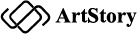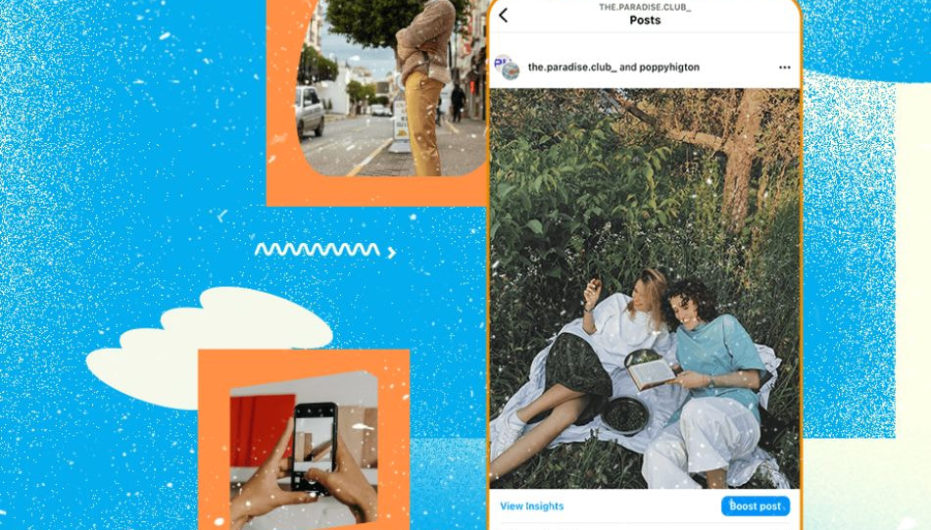Enter Art Story, a creative haven that simplifies the process of crafting stunning templates for your Instagram posts. In this quick guide, we’ll unravel the simplicity and brilliance behind “How to use art story to make templates for Instagram posts,” ensuring that your feed becomes a canvas for your unique narrative.
Features of Art Story for Instagram Templates
In the dynamic realm of social media, Art Story stands out as an exceptional app, offering an array of features that cater to the diverse needs of content creators and influencers. The app is an application specialized in providing templates for social media posts and story templates to enhance interaction. The diverse range of templates covers various topics, suitable for various purposes from entertainment to business. The unique aspect is that you don’t need to be a design expert; you can still create professional-looking images in just seconds. Art Story brings convenience and diversity, allowing users to generate engaging content without much effort.

1000+ Templates for Posts on Various Topics
One of the standout aspects of Art Story’s Instagram Templates is the extensive collection comprising over 1000 designs tailored for a multitude of topics. This vast repository allows users to seamlessly navigate through a plethora of themes, ensuring that there is something for everyone. Whether it’s fashion, travel, lifestyle, or any other niche, Art Story’s templates serve as a versatile canvas for expressing creativity. This variety not only eliminates the monotony associated with repetitive content but also opens up avenues for users to explore and experiment with different styles and visual elements.
Instagram post template editable app
Art Story takes user customization to a whole new level with its Instagram Post Template Editable App. This user-friendly tool empowers content creators to personalize their templates effortlessly. The intuitive interface allows users to tweak various elements, including colors, fonts, and layouts, ensuring that each template aligns seamlessly with their unique brand identity. The app’s flexibility not only streamlines the creative process but also enables users to maintain a cohesive and visually appealing aesthetic across their Instagram profile.
The Editable App on Art Story goes beyond the standard editing capabilities, offering advanced features such as layer adjustments, text effects, and graphic enhancements. This ensures that even those with limited graphic design skills can craft visually stunning and engaging Instagram posts. The app’s real-time preview feature allows users to visualize the changes instantly, facilitating a hassle-free editing experience.
Step-by-step guide on using Art Story for creating templates
Templates for Instagram posts have become a popular tool for individuals and businesses alike, as they allow for creative expression and cohesive branding. One platform that stands out in this regard is Art Story, which offers a user-friendly interface and a wide range of customizable templates. In this step-by-step guide, we will explore how to make the most of Art Story to create stunning templates for your Instagram posts.
Download app in App Store: Click here and launch the app
Take some time to explore the template library by searching or selecting available templates. Art Story offers a variety of styles and themes, ranging from minimalist designs to vibrant and eclectic options. This diverse selection ensures that there is something for everyone, regardless of their brand or personality.

Customize your template
Art Story provides an intuitive editing interface that allows you to modify various elements of the template. From uploading new photos, and adjusting colors and fonts to adding images or text, you can tailor the template to your liking.
Incorporate your brand identity to ensure consistency and effective branding, Art Story enables you to incorporate your logo, brand colors, and any other relevant visuals into the template. This helps to establish a strong brand presence on your Instagram feed and fosters recognition among your followers.
Save and export: Once you are satisfied with your template’s design, it’s essential to save your progress. Art Story conveniently allows you to save your customized template in your account, giving you the flexibility to make further changes later if needed.
In conclusion, Art Story provides a comprehensive and user-friendly platform for creating Instagram post templates. By following this step-by-step guide, you will be able to leverage Art Story’s features effectively, resulting in visually stunning and on-brand templates that captivate your audience. So, why wait? Unleash your creativity and take your Instagram posts to the next level with Art Story’s template creation capabilities.