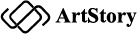Don’t let Instagram Stories glitch ruin your content! safeguard your stories from glitches and maintain a flawless presentation. Upgrade your Instagram game now and engage your audience seamlessly. Act fast and stay ahead!
Understanding the Instagram Stories Glitch
The term “glitch” refers to unexpected errors or malfunctions in the normal operation of a system. In the context of Instagram Stories, glitches manifest as visual anomalies, interface malfunctions, or unexpected behavior during story creation and viewing.
Common Issues Caused by the Instagram Stories Glitch
One of the most frustrating problems that users encounter is the sudden disappearance of their Stories. You spend time crafting the perfect Story, choose the ideal stickers and filters, and eagerly share it with your followers, only to find it mysteriously vanish into thin air. This glitch can leave you feeling disheartened and wondering if all your efforts were in vain.
Another issue that has plagued Instagram Stories is the inability to upload content. You may have captured a breathtaking image or recorded a hilarious video, but when you try to share it on your Story, the upload fails repeatedly. This glitch can be incredibly frustrating, particularly when you are trying to capture a moment in real-time and share it with your audience.

Additionally, some users have reported problems with audio playback in their Stories. You may have added the perfect song or voiceover to enhance your Story, but when you play it back, the sound is either distorted or completely absent. This issue can significantly impact the overall experience for both the creator and the viewer, as audio adds depth and emotion to the content.
Furthermore, the Instagram Stories glitch has also caused problems with the interactive features. For instance, the poll and question stickers may not function correctly, leading to a lack of engagement with your audience. This can be problematic, especially if you rely on your followers’ feedback or want to create an interactive experience.
To add insult to injury, the Instagram Stories glitch sometimes affects the order in which Stories appear on the feed. Your carefully curated Story may be pushed down or overshadowed by other posts, diminishing its visibility and reducing the chances of engagement or exposure.
Preventive Measures to Avoid the Instagram Stories Glitch
1. Stay Updated
Keeping your Instagram app updated is crucial. Developers often release new versions to fix bugs and enhance performance. So, regularly check for updates and install them promptly.
2. Stable Internet Connection
A strong and stable internet connection is essential for uninterrupted Instagram Stories. Whether you’re using cellular data or Wi-Fi, ensure that you have a reliable connection to avoid glitches caused by network hiccups.
3. Clear Cache
Instagram stores temporary data on your device to load content faster. However, this cache can accumulate and potentially cause glitches. To prevent this, go to your device settings, locate the Instagram app, and clear its cache regularly.
4. Reinstall the App
If you’re experiencing frequent glitches despite following the previous measures, consider reinstalling the Instagram app. This step can help eliminate any underlying issues that may be causing the glitches.
5. Optimize Device Storage
Insufficient storage space on your device can also contribute to the Instagram Stories glitch. Therefore, regularly declutter your device by deleting unnecessary files, apps, or media to ensure ample space for smooth Instagram performance.
6. Contact Instagram Support
If you’ve tried all preventive measures and the glitch persists, it’s time to seek assistance from Instagram’s support team. They can provide personalized troubleshooting steps or escalate the issue if needed.

By implementing these preventive measures, you can significantly reduce the chances of encountering the Instagram Stories bug. Remember, staying updated, maintaining a stable internet connection, clearing cache, optimizing device storage, and seeking support when needed are key to a glitch-free experience.
In conclusion, don’t let the Instagram Stories glitch hinder your social media presence. Take proactive steps to prevent and overcome these issues by following the preventive measures outlined above. With these tips, you’ll be able to share your stories smoothly and engage with your followers effortlessly. Stay glitch-free and enjoy the seamless Instagram experience you deserve!