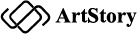Introducing the top 4 free photo grid apps, your go-to tools for creating captivating visual collages with ease! Whether you’re commemorating cherished memories, curating your favorite moments, or showcasing your creative vision, these apps offer the versatility and functionality to bring your photos to life in stunning grid layouts. Let’s explore the best free photo grid apps that will elevate your collage game and unleash your creativity like never before!
Art Story Maker – best app for making photo grid
Art Story Maker is not just a simple photo grid app, but also an excellent application with many unique features. In addition to creating photo grids, the app also generates photo collages, provides templates for Instagram stories, and allows for artistic photo editing.
With thousands of templates spanning hundreds of themes, each theme includes over 20 templates for you to freely choose from. Whether it’s a photo grid or any other layout, color scheme, or style, the app can meet your needs. Moreover, thanks to its flexible editing features, you can not only move, change, or refresh layouts according to your preferences, but also add shapes, stickers, text, or even apply filters with a large number of options.
This can be considered one of the top apps for creating artistic photo grids, featuring an easy-to-use interface and professionally crafted images. Not only does it help you create standout photos on social media, but it also aids in building your brand, advertising, or launching highly professional marketing campaigns even if you’re not familiar with design software. Additionally, the app is available for free on iOS devices. Don’t hesitate to try out the app now for an immersive experience!
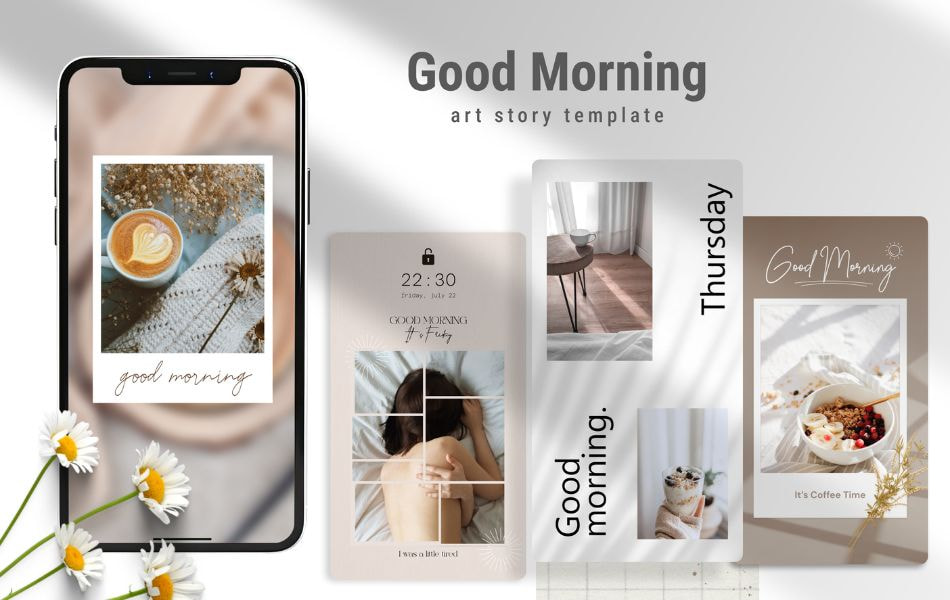
Collage Maker – LiveCollage
LiveCollage sets itself apart from other free photo collage maker apps with its sleek and minimalist UI design. The seamless integration with your Instagram account simplifies collage creation, especially when utilizing your Instagram photos.
Furthermore, LiveCollage provides handy selfie editing features for quick touch-ups. While it offers quality tools, its selection may not match the depth of options found in top-tier apps. Accessible on both iPhone and Android devices, LiveCollage offers a free trial period before requiring a subscription to unlock its full feature set.
Advantages:
- Beautiful and minimalist user interface
- Easy integration with Instagram account
- Selfie editing features
Disadvantages:
- Limited editing tool options
- Subscription required after trial period
Photo Grid
Photo Grid app – your ultimate companion for creating captivating photo collages with ease! Photo Grid stands out as a versatile and user-friendly tool that empowers you to transform your collection of images into stunning visual masterpieces.
With Photo Grid, you have access to a wide range of layout options, allowing you to arrange your photos in grids, freestyle collages, or even scrapbook-style designs. Whether you’re commemorating a special occasion, curating a memorable journey, or simply showcasing your creativity, Photo Grid provides the flexibility and creativity to bring your vision to life. From adjusting brightness and contrast to applying filters and adding text overlays, you have the freedom to customize your collages to perfection.
What sets Photo Grid apart is its intuitive interface, making collage creation accessible to users of all skill levels. Whether you’re a seasoned pro or a novice enthusiast, you’ll find the app’s user-friendly design a breeze to navigate. Compatible with both iOS and Android devices, Photo Grid is readily available for download, ensuring you can unleash your creativity anytime, anywhere.
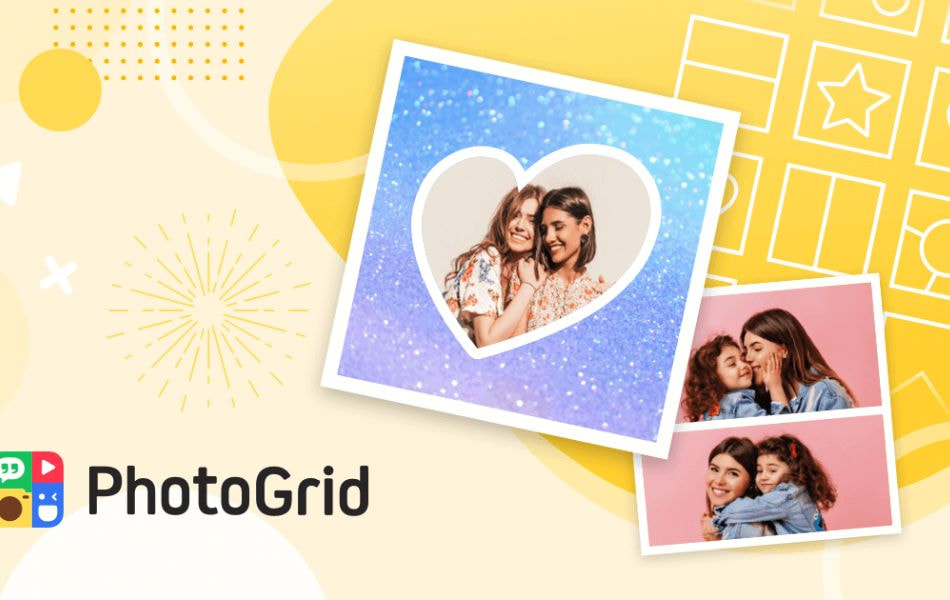
Pic Collage
Pic Collage, an exceptional photo grid app that goes beyond conventional collage creation! Pic Collage offers an array of features that make it stand out as a versatile tool for crafting stunning visual compositions.
With Pic Collage, you have the power to effortlessly arrange your photos into captivating grids, showcasing your memories and creativity in a visually appealing format. Whether you’re commemorating a special occasion, compiling travel memories, or simply expressing your artistic flair, Pic Collage provides the perfect canvas for your imagination.
What sets Pic Collage apart is its intuitive interface and extensive customization options. Choose from a variety of grid layouts, adjust spacing and borders, and personalize your collage with stickers, text, and backgrounds. With Pic Collage, the possibilities are endless, allowing you to create collages that are uniquely yours.
Available for both iOS and Android devices, Pic Collage is accessible to users of all skill levels. Whether you’re a seasoned pro or a beginner, you’ll find Pic Collage to be a user-friendly and versatile tool for expressing your creativity.
With these top 4 free photo grid apps at your fingertips, the possibilities for creating captivating visual stories are endless. Whether you’re a seasoned collage enthusiast or just starting your creative journey, these apps provide the perfect platform to showcase your photos in stunning grid layouts. So why wait? Download one of these apps today and embark on a journey of endless creativity and expression. Let your imagination run wild and watch as your photos come to life in beautiful, engaging collages.